Dropship is one of the business models that allows you, as a seller, to run a business without having to care for a large inventory or shipping goods. Dropship is one of the popular business models nowadays. The good news is Amazon allows you to dropship on their platform. Dropship on Amazon is quite interesting as it opens a big opportunity for anyone who intends to do business.
If you are a dropshipper or someone who intends to do dropship and needs to reach more sales on Amazon, you are stopping by at the right drop anyway. This article will cover the full detailed guide about how to do dropship, typically the dropship for Amazon.
So, this is the way you can do dropship on Amazon:
1. Plan your online business
The first step to starting any business, including a dropshipping business, is deciding what products you want to sell. Is it food, clothes, furniture, accessories, or something else? This first step will help you in selecting the products category that Amazon will ask you to.
2. Create an Amazon seller account
If you are convinced to sell certain products, the next step is creating an Amazon seller account. Go to sellercentral.amazon.com to sign up and do dropshipping business Amazon.
You will be asked about some detailed information related to your business. Such as business location, type and name of business, mobile or telephone number, credit card, and other identity details. Make sure you fill it out honestly, accurately, and correctly.
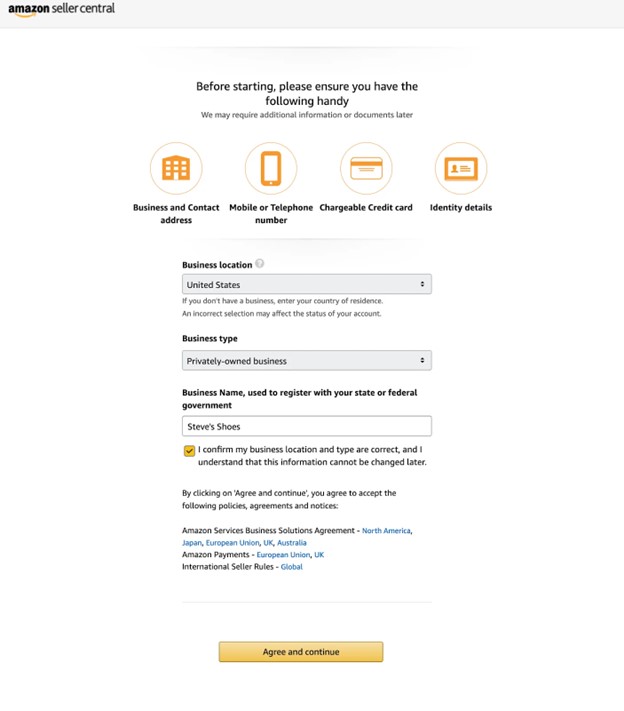 3. Get approval for your product category
3. Get approval for your product category
If you sell on Amazon, mainly dropship on Amazon, then you will find several categories of items that require Amazon’s approval to sell. Such as fashion, groceries, music, jewelry, DVDs, and watches. This provision is surely required for several reasons and interests. Read the overview of categories for detailed information.

4. Link Amazon to your Shopify account
Once you create an Amazon account and it is successfully approved, you need to connect your Amazon store to Shopify using an Amazon fulfillment app from the Shopify app store. Hence, you have to create a Shopify account first to create one.
You can access the Amazon fulfillment app on this link and create your Shopify account right here.
Those apps aim as a third-party link between Amazon and Shopify. The apps help you automate order fulfillment, provide tracking information to your customers, and sync the product inventory. Choose one and install the app.
5. Create a product listing
As you install one of the app integrations, your product is not automatically listed on Amazon. You must register on your own in one of the following ways:
- Create a new listing for a new product on Amazon.
- If you’re already selling on Amazon, create an offer for a product.
- Link Shopify to your Amazon listings using integration apps.
6. Promote your Amazon store
In order to make more sales, don’t forget to promote your Amazon store regularly. You can promote it on any platform you have. Such as social media or verbal offers to family and closest relatives. There’s always any way you can do to create sales on the Amazon store, especially if you are new to it.
That’s a complete guide to doing dropship business on Amazon. These steps are fairly easy for you to do. Finally, hope you find this article useful!



Leave a Comment